In cPanel & WHM version 56 two of the most exciting new features we released were the cPanel Market Provider, and the automatic generation of Free hostname SSLs for anyone with a valid cPanel license.
Market Provider
- Summary: We are providing a method to integrate marketplace modules that offer free or paid products within cPanel.
- Release Notes: Manage Market Providers
- Availability: 55.9999.122 and later
- This service is currently disabled by default, can be disabled for all of your Licenses in Manage2, and can be enabled through WHM >> Market Provider Manager
- This feature will be expanded on for version 58.
The Market Provider Interface in WHM is an interface for server administrators to create their own “Market” provider modules, through which you can currently sell SSL certificates, and which can be expanded on to sell anything else through the cPanel interface.
The first release of this feature is in v56, and comes with the cPanel Store provider module, which allows users to purchase COMODO and cPanel-signed SSL certificates within the cPanel user interface. Once the purchase is complete, the system will automatically download and install them without the need to leave the cPanel interface.
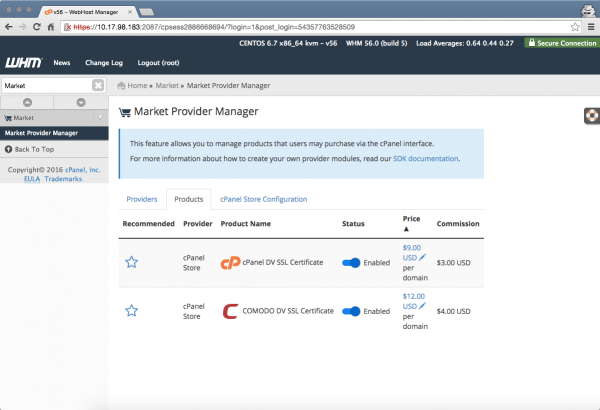
Note: If you enable this provider module, a commission equal to one-third of the sales price of the certificate will be credited to your selected cPanel Store account. The pricing is per domain, and you can adjust it within the provider module in WHM.
We very much want to add functionality to this feature, and these are the things at the top of our list:
- Free multi-domain Domain Validated (DV) certificates for all users. (This is in addition to the Let’s Encrypt plugin mentioned on our Feature Request site).
- Availability of Organization Validation (OV) and Extended Validation (EV) certificates.
- Automatic renewal of SSL certificates.
The most exciting part of this, in our opinion, is the ease with which you can create your own module. We have documented that process in our SDK, and are so very excited to see what you will come up with.
Installation of a Free DV Hostname Certificate
- Summary: If the certificate for your server’s hostname does not validate, your server will automatically order, download, and install a FREE DV-signed SSL certificate from the cPanel Store.
- Release Notes: Free cPanel-signed Hostname Certificate
- Availability: 55.9999.114 and later
- This service is currently enabled by default.
- You can disable this part of the tool for all of your Licenses in Manage2, or on a single server by touching this file: /var/cpanel/ssl/disable_auto_hostname_certificate
We updated the tool ‘checkallsslcerts’ that runs every night to also to automatically order, acquire, and install a DV SSL certificate for the hostname of the server on the exim, dovecot, cPanel/WHM, and ftp services. This is only done in the following conditions:
- If the installed SSL is self-signed
- If the installed SSL has been revoked
- If the installed SSL has a weak signature algorithm
- If the installed SSL is invalid
- If the installed SSL will expire in less than a week
- None of the domains on the certificate are configured on or resolve to the server
Note: Your server must have a valid and active license to automatically order, download, and install this no-cost hostname DV certificate.
If your hostname isn’t current, you should update it! You can do so through WHM, or on the command line.
Our Goal: Make it Easier to Build A Secure Internet
We are excited to deliver these new features, and we hope that they advance both the business of web hosting and the security of online communications. I’m excited for you to start using the new features! Version 56 just went to RELEASE on Monday, and will be rolled out to all servers on the RELEASE tier over the new 8 days. Let us know what you think! As always, find me on the Feature Request site, Twitter, or just send me an email.
Header photo credit: https://www.pexels.com/photo/night-black-and-white-long-exposure-london-29502/


