As a part of an ongoing initiative to improve user experience in our product, in cPanel & WHM Version 78 we introduced cPanel Analytics. This functionality is intentionally built with ease of use and privacy in mind. It provides us with deeper insight into how our customers utilize cPanel, WHM, and Webmail without compromising the privacy of those users. We tested the feature directly with a few customers on cPanel & WHM Version 74, made some adjustments in the version 76 release cycle, and released this plugin with cPanel & WHM Version 78.
Enabling Interface Analytics
First, a hosting provider (with root-level permissions in WHM) must enable participation for the server using the “Configure cPanel Analytics” feature in WHM.
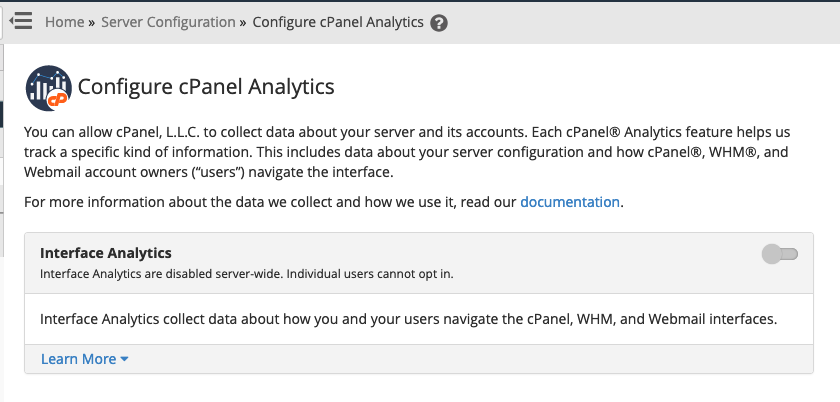
Once Interface Analytics is enabled, a lightbulb icon will appear on the right side of the cPanel, WHM, and Webmail interfaces. Click the icon to display a consent banner that asks whether to allow or deny interface analytics on your account.
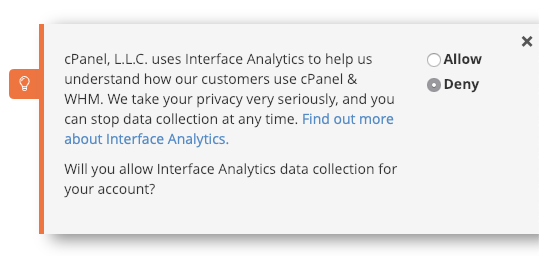
Select Allow to permit to begin sending data to cPanel. Select Deny, or ignore the banner, to prevent tracking. After users decide whether to allow or disallow Interface Analytics, the icons will remain in the interface and users can change their mind at any time. Click the icon to view the consent banner again.
Additionally, if users set their web browsers to disable tracking for every web page request, Interface Analytics will not be gathered. If at anytime a system administrator changes their mind and decides to opt-out of Interface Analytics, they can toggle the feature to off in Home >> Server Configuration >> Configure cPanel Analytics. This action will opt the entire server out of data collection.
Data gathering
Specifically, enabling Interface Analytics allows us to track the following information:
- Interface access data in cPanel, WHM, and Webmail
- The cPanel & WHM version number
- Actions performed in an interface
- The cPanel interface style
- The default webmail application selected
- The Company ID (the unique identifier that indicates the cPanel & WHM license provider)
Interface analytics do not track content that exists on a cPanel account. For example, if you use the Email Accounts interface to create a new email account, we are not given any information related to that email address or any previously created ones, only that you have created a new email address.
What we will do with this data
The primary driver behind the gathering of this data is to better understand how our users interact with the product. This feature allows us to identify trends in a user’s journey through the interface, identify the most frequently used interfaces, and even help us focus development time in places that make the most impact. We’re still developing this program, but these are currently our main areas of interest:
- What is the first thing a user does when they encounter WHM for the first time? Based on that, what can we do to streamline user experience?
- Which areas of the cPanel interface do users most often access? Which areas do users least often access?
- When and where do customers abort a multi-step process?
- Which locales do customers most prefer?
- How often do users access their cPanel & WHM accounts from mobile devices and tablets? What kinds of things do they attempt to do on mobile devices?
As we find answers to those questions, more questions undoubtedly develop. The deeper our understanding of how customers use the product, the more informed our choices will be.
Privacy concerns
We take user privacy very seriously and have built this feature to respect that privacy. Step one was to make Interface Analytics an opt-in feature. Before any user is presented with an option for tracking, the hosting provider must first enable the feature in WHM. Then, cPanel, WHM, and Webmail must enable Interface Analytics on their account as well before we start receiving any information. Of course, all users can disallow interface analytics on their account at any time, and hosting providers can disable this feature server-wide at any time.
Additionally, the system removes URL-query parameters from the web analytics data before cPanel receives the data. We retain the data that interface analytics retrieves for only 26 months.
Questions
We have much more information about the cPanel Analytics Program in our cPanel Analytics documentation, but we’re constantly looking for ways to improve the user experience in our product. We reach out to customers directly, hold an annual cPanel Conference, and hold ongoing conversations via mailing lists or on the cPanel Forums. We also maintain a Feature Request site, monitor social media channels such as Reddit, Discord, and Twitter, and travel regularly to our customers’ headquarters for face-to-face meetings.
If you have lingering questions about using cPanel Analytics, you can comment below, post to the cPanel Forums, or open a ticket with cPanel Customer Support. Partners can also reach out to their account manager for more information.


